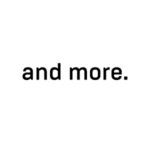PV Design Plugin for AutoCAD / BricsCAD
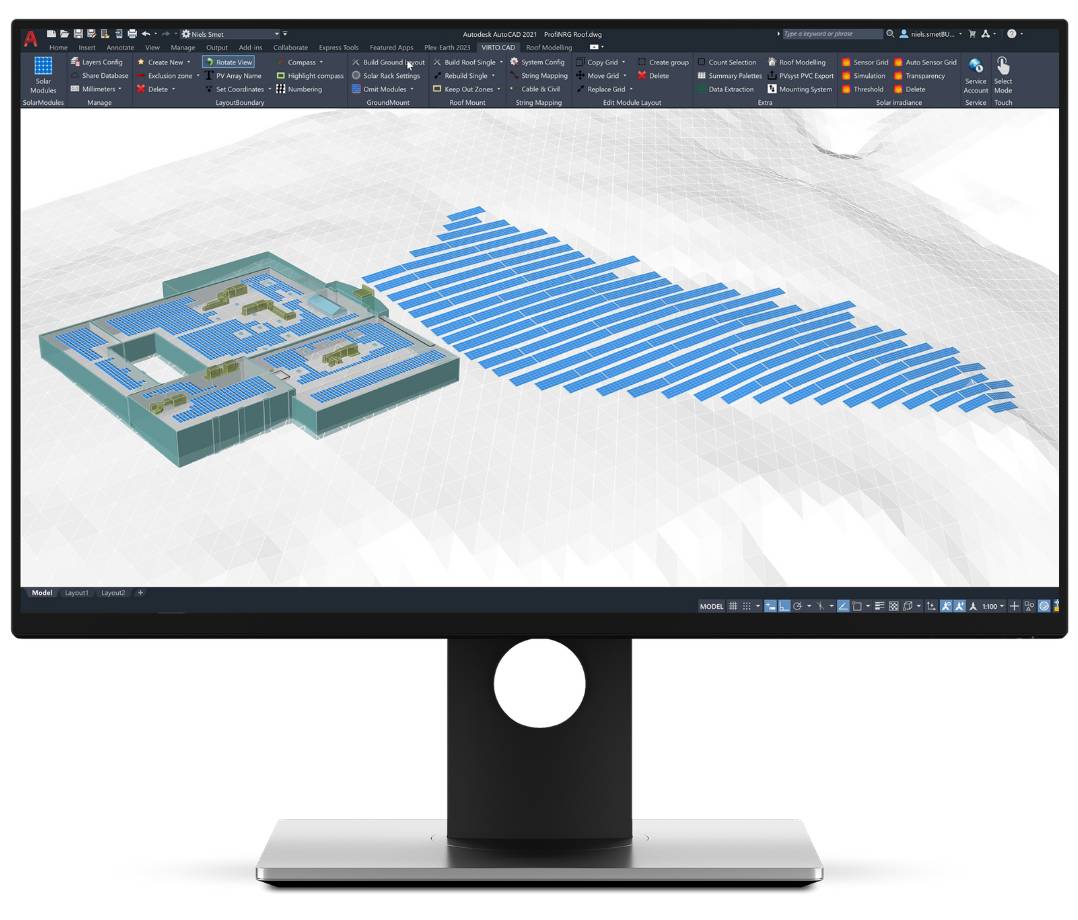
SPEED UP YOUR SOLAR ENGINEERING PROCESS
DESIGN FAST, EFFICIENTLY & ACCURATELY
Virto.CAD is our renowned solar PV design plugin for AutoCAD or BricsCAD (BIM) programs.
It allows leading EPC, engineering firms and developers in the solar industry to create detailed drawings and calculations for commercial rooftop and utility-scale ground-mounted solar plants.
Choose our PV Design Plugin
all-in-one platform
Optimize your workflow and boost your productivity by using our all-in-on platform which integrates all the tools you need.
Fast & Efficient
Save more than 75% on engineering time and cost by automating repetitive tasks such as module layouts, calculations and reports.
Accurate
Prevent errors and avoid incorrect installations. Use automatic configurations to generate plans ready for construction. Our solar software generates solar panels, calculations and bill or materials without any design errors.
Easy 3D Modelling
No need to spend extra time or money on expensive 3D drawings or programs. Create 3D models of buildings easily with our custom tools, without any prior 3D modelling knowledge.
Support Team
Our dedicated support team provides onboarding sessions, PDF, video tutorials and trainings. Moreover, they are through the helpdesk.
Virto.CAD Features
Easy 3D modelling of buildings
Generate module, rack and tracker layouts
Irradiation (shadow) simulation
Cable tray and trench paths
Calculations
Cable lengths, voltage drops and bill of materials.
Inverter and module data
Coming soon
Grading and pile length calculations
Grade landscape through cut and fill of ground. Calculate pile lengths in respect to minimum and maximum clearance.
Please select your solar project below to see highlighted features.
- Rooftop Projects
- Ground Mount Projects
Easy 3D Modeling
Generate 3D models of your building easily with any prior 3D knowledge!
Placing 2D polygons together with height dimensions will result into an extruded 3D model. Experienced CAD designers or 3rd party design studios can use these generated 3D models in your project as well.
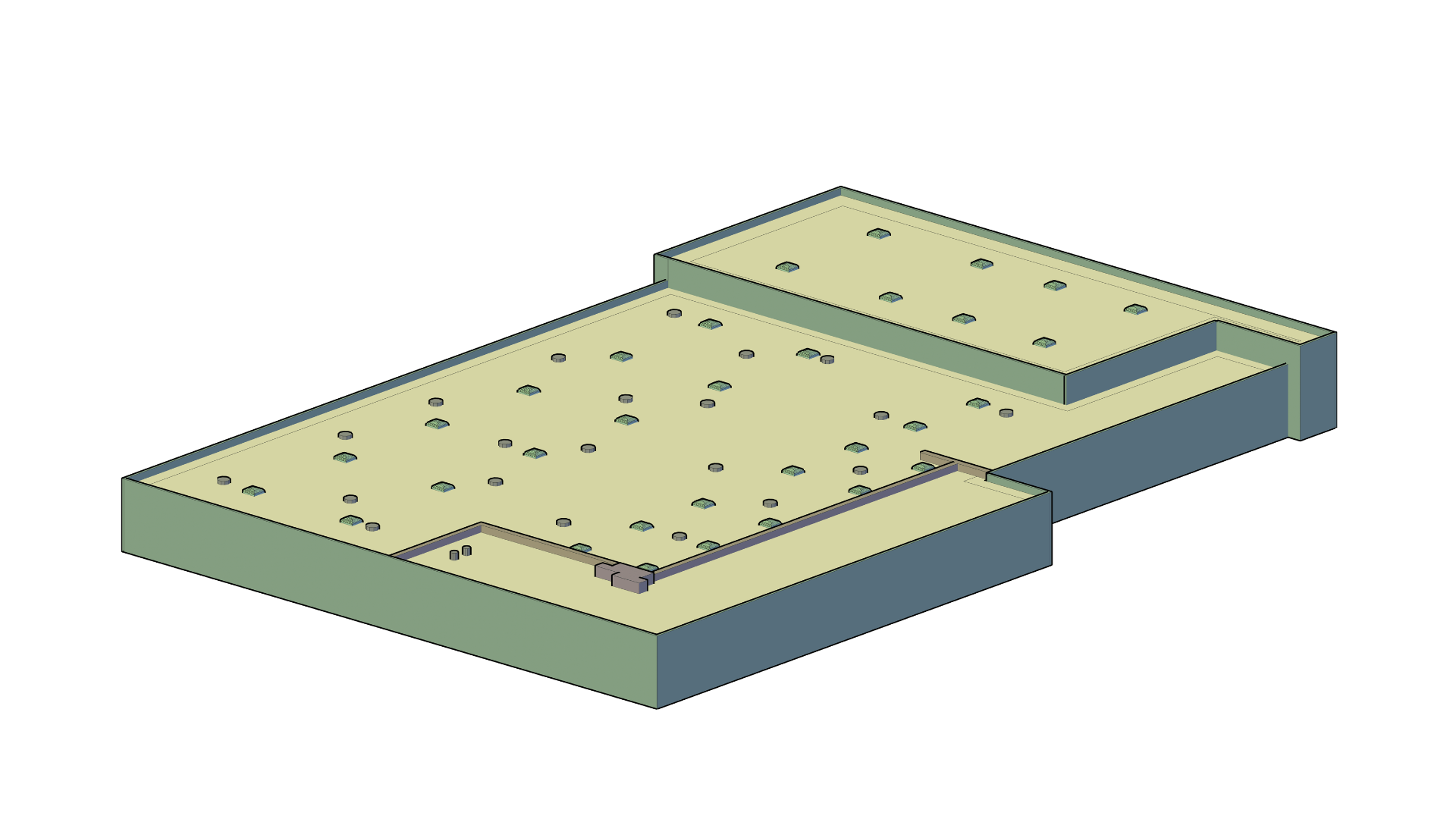
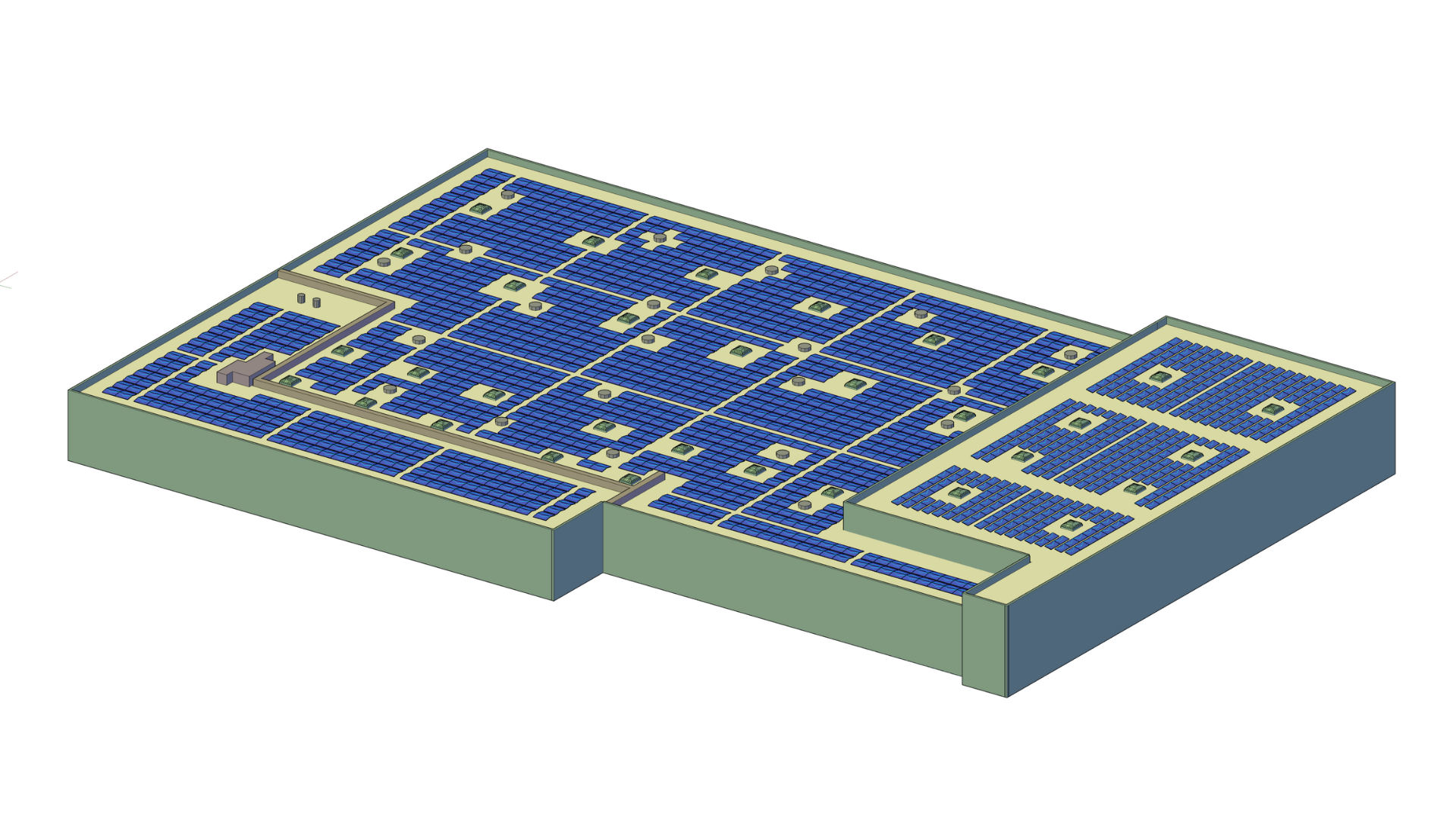
Generate Module Layout
Generate optimized 3D module layouts to maximize the number of solar panels in your projects. Virto.CAD takes all obstacles, “keep out zones” and edging zones into account and optimizes usable space.
Shadow and Irradiation Simulation
Similate shadows and irradiation levels of the sun based on weather reports available within our Virto.CAD pv plugin for AutoCAD / BricsCAD. Irradiation simulation is applicable on both rooftop surfaces and PV modules. In addition, you can also set a threshold which allows you to remove colours and/or modules from your project.
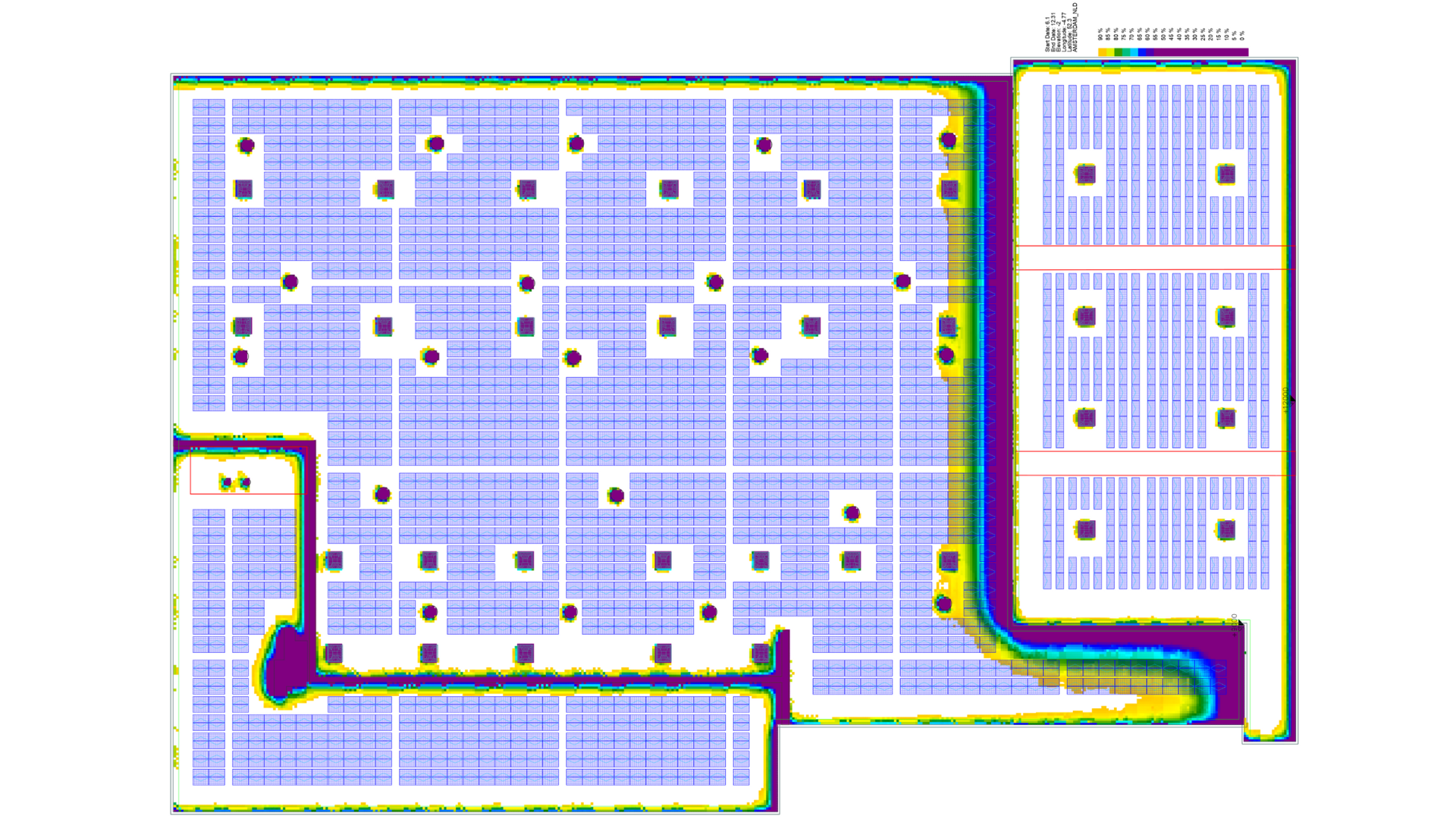
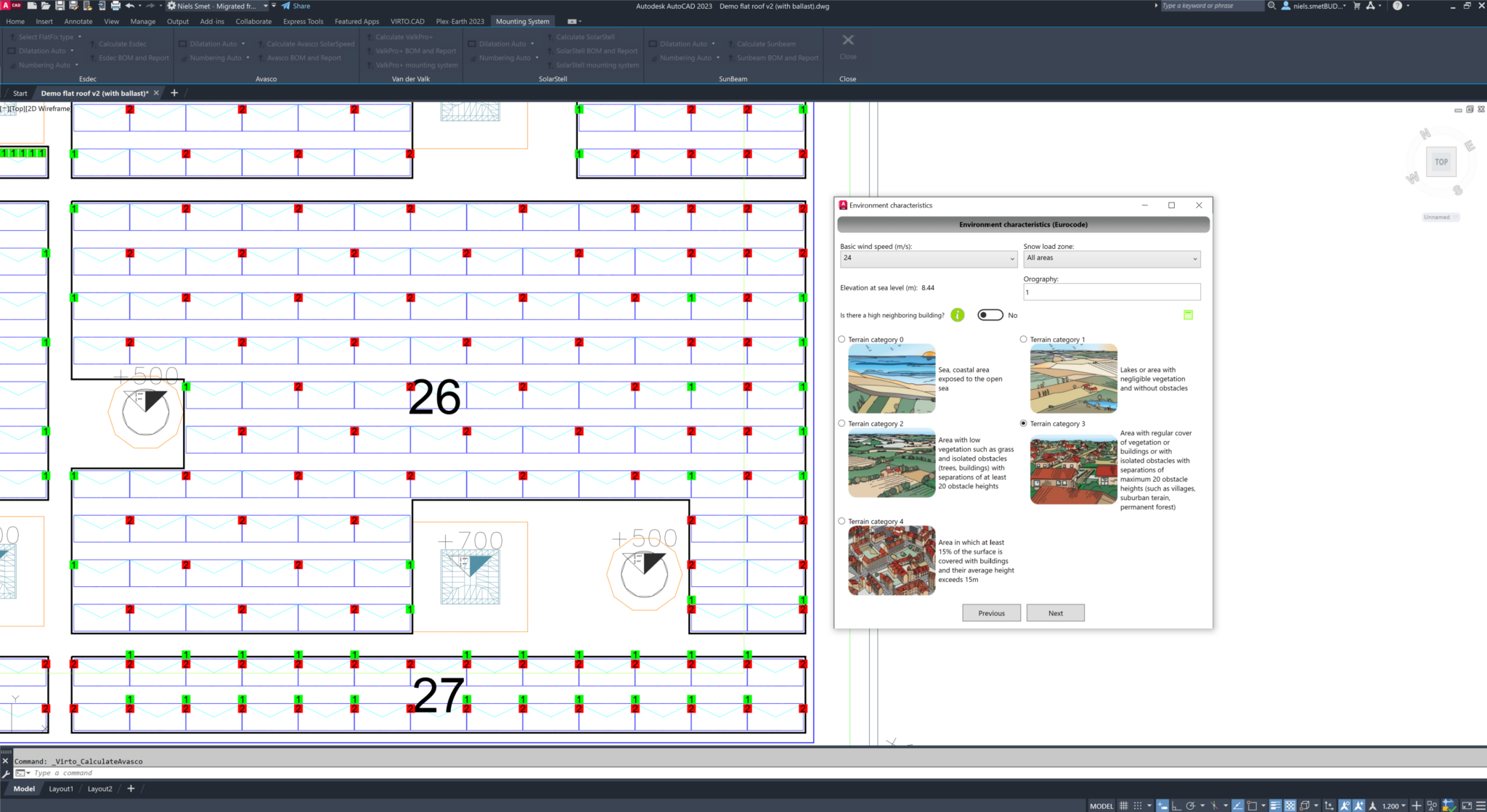
Ballast Calculation & Bill Of Materials Report
By means of an API integration of mounting systems such as Avasco, Esdec, Sunbeam, Van der Valk and Blubase we are able to calculate and visualize ballast.
Additionally, it is possible to export a bill of materials as .xls or .pdf files and download reports.
Export to PVsyst
There’s no need to redraw your 3D rooftop designs, shading objects or module lay-out in PVSyst.
With our pv plugin you can simply export your drawing from AutoCAD or BricsCAD to PVSyst within seconds. After this you can start simulating the performance and yield of your system immediately.


String Mapping + Colorization
Draw your strings automatically, semi-automatically or manually – the choice is up to you. Colorize strings to improve visualization and contrast before printing.
Cable Tray Path & Routing
Define cable tray paths on and off your roof surface or even bridge between buildings. Place inverters or combiner boxes in or outside your building. Finally route all your AC and DC cable in 3D through the shortest path to each device.
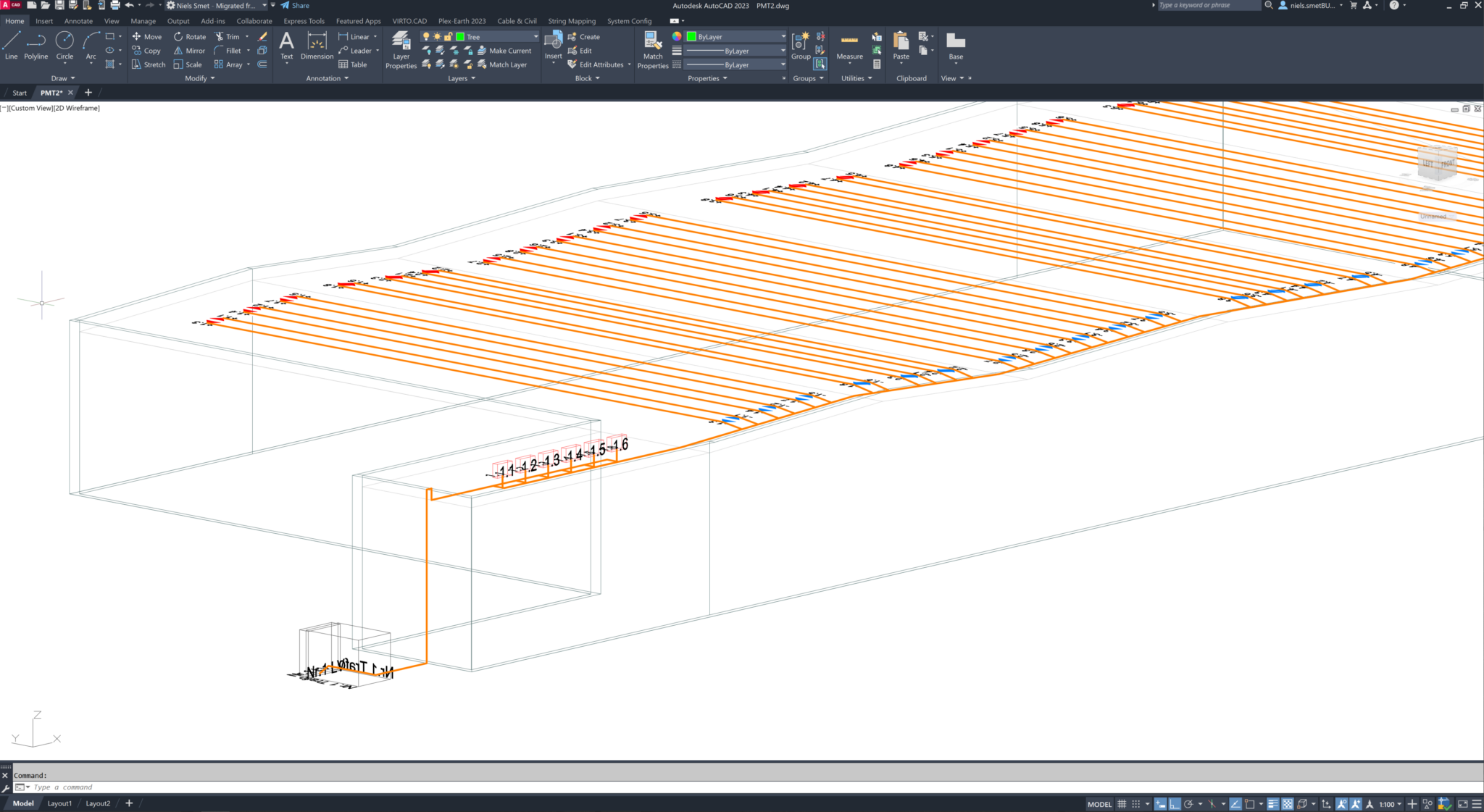
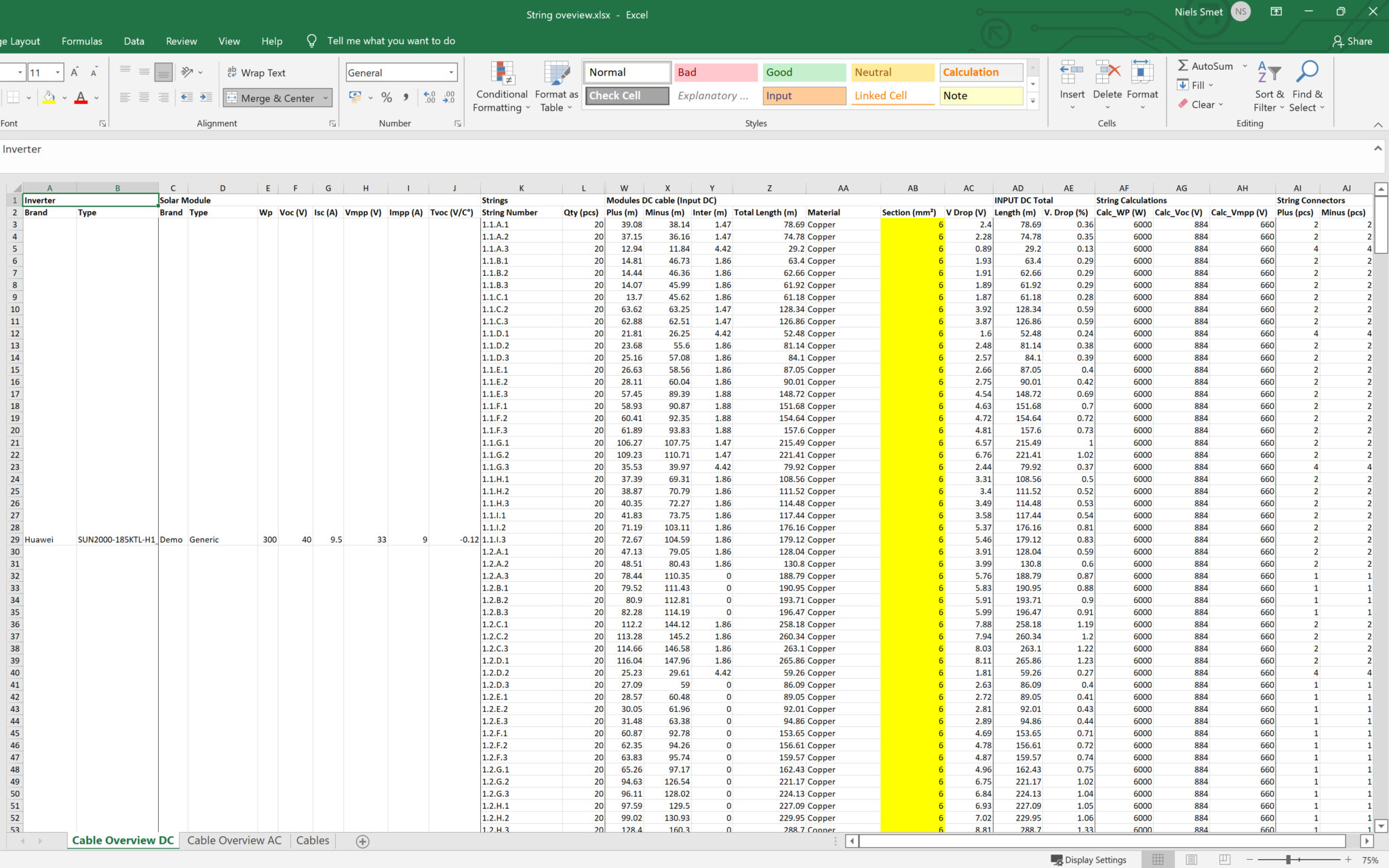
Export Overview to Excel
Export an overview of your entire project including all inverters, modules, string labels, cable lenghts and cable sections to Excel.
Import or create terrain with Plex-Earth
By using our preferred partner plugin Plex-Earth – or any other similar software – you can easily import your 3D terrain ground mesh or TIN surface from satellite data – which is ideal for a preliminary design.
In addition, you can create a new triangulation from your land survey based on dots, contour lines or an imported CSV or TXT file for all your solar construction projects.
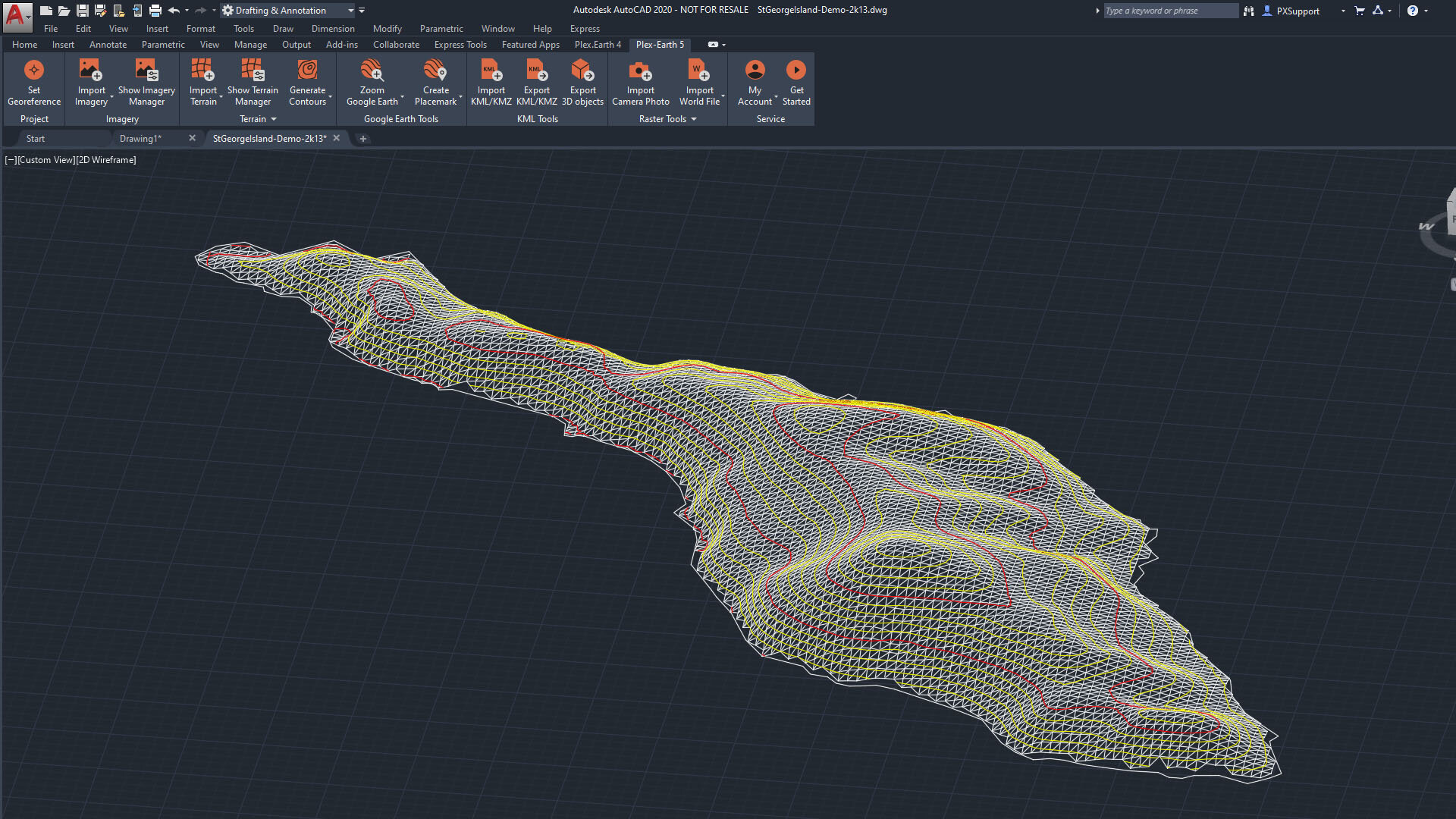
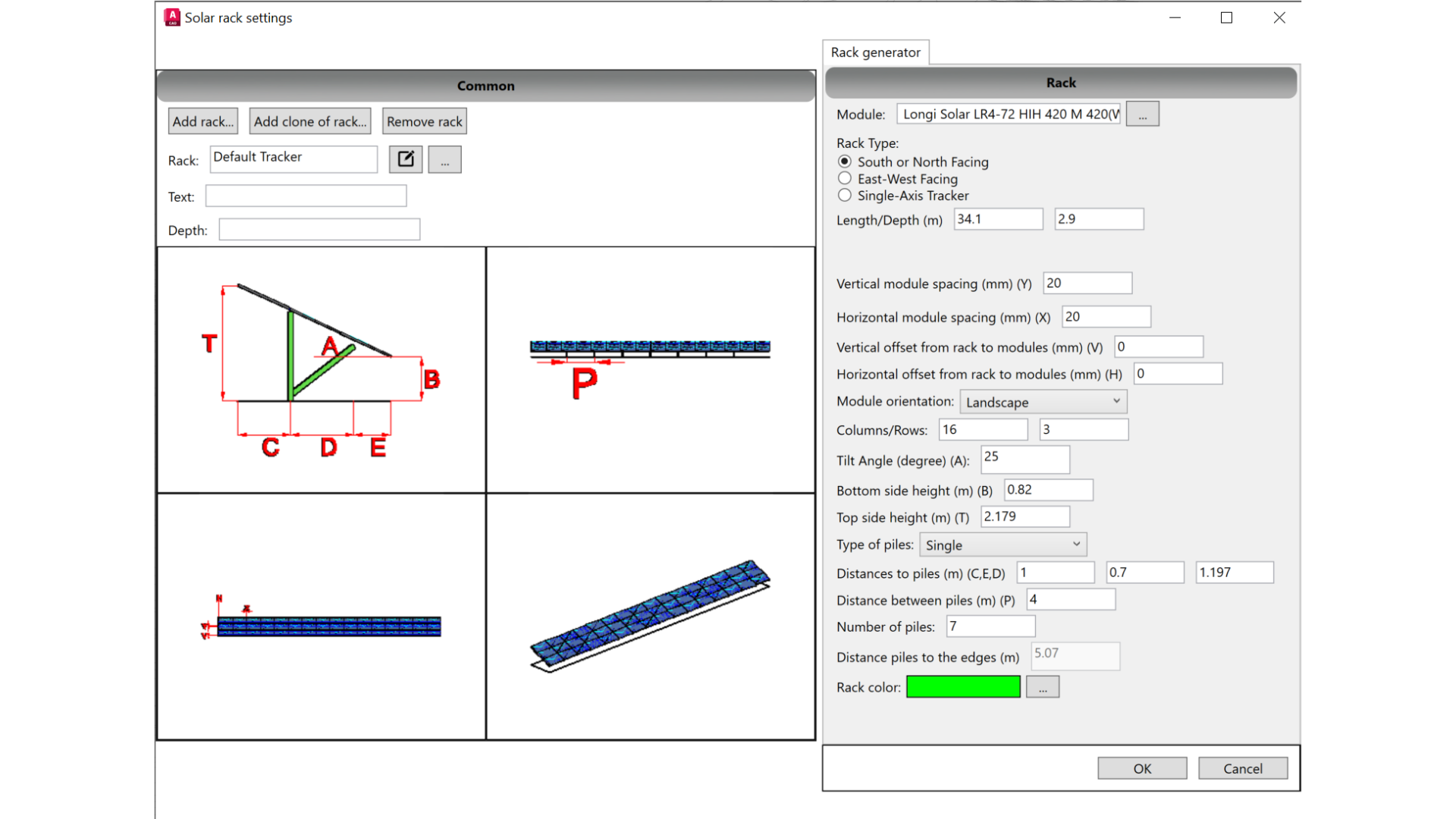
Rack Definition
Define your own rack in our database and use it later in multiple drawings. You can set all properties such as module quantities (horizontally/vertically), piles, tilt and ground clearance in this window.
Additionally, you can define fixed tilt south, east-west and single acis trackers.
Module/Rack Layout Generation
Generate your module and rack layout in seconds on a complex 3D mesh or TIN surface. The row pitch can be fixed or variable based on a predefined shadow angle. A variable row pitch will lead to smaller inter-row distance when building uphill, and larger inter-row distance when downhill.
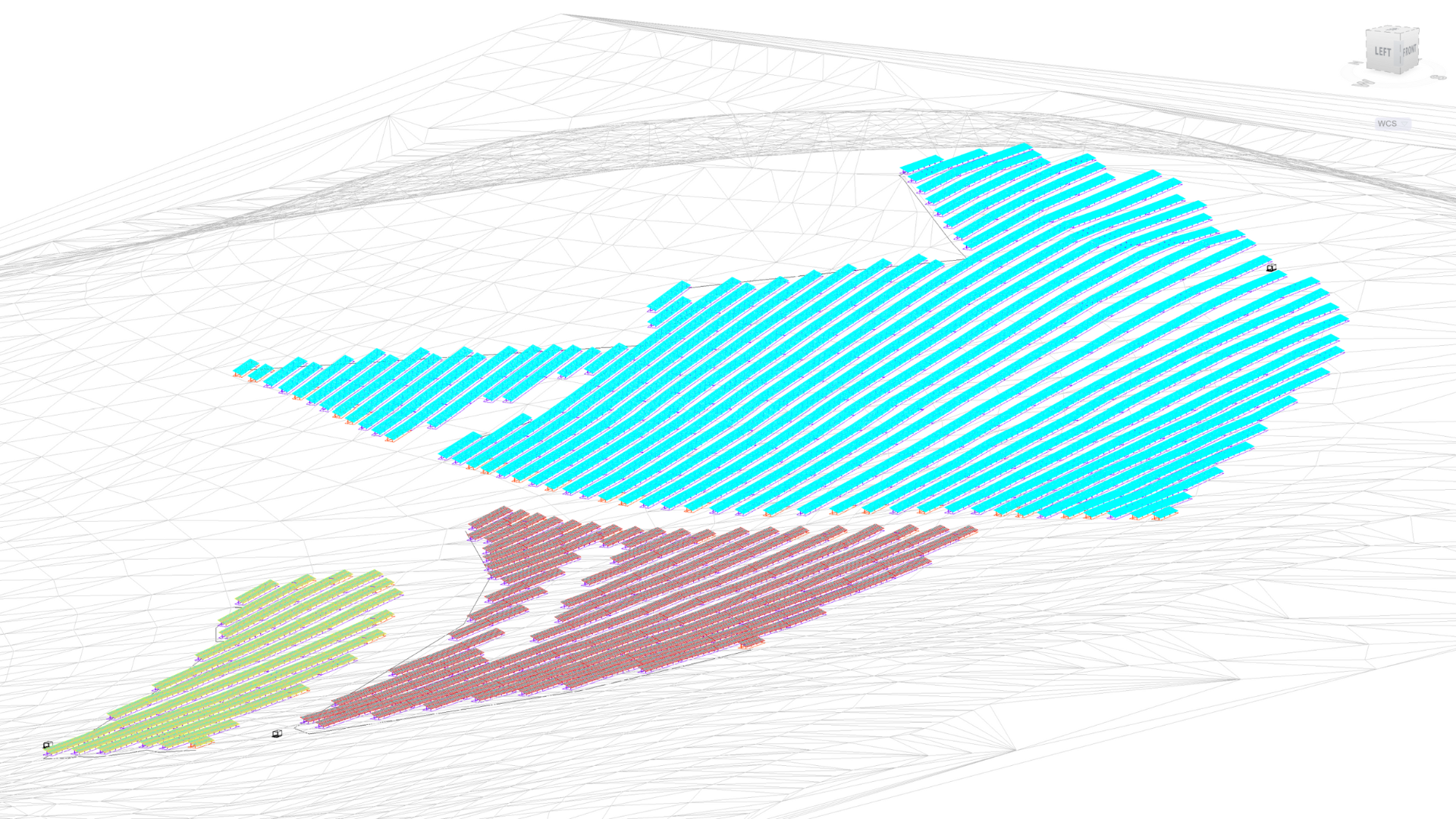
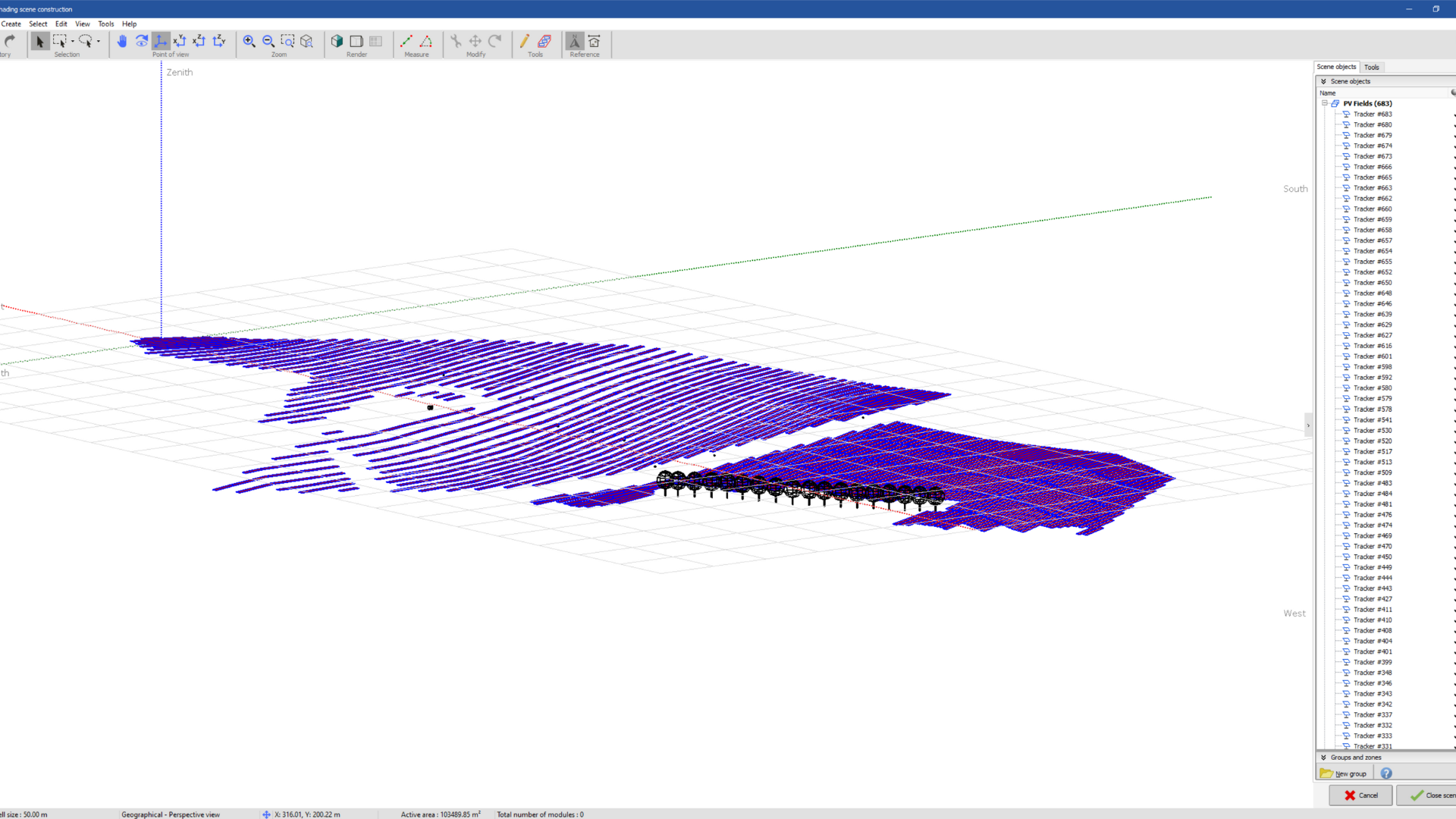
Export to PVsyst
There’s no need to redraw your module lay-out in PVsyst.
Thanks to our pv plugin, you can simply export your drawings from AutoCAD or BricsCAD to PVsyst within seconds and start simulating the performance and yield of your system immediately.
Both fixed tilt and tracker systems are supported by the .PVC export format or .CSV of ground mesh.
Wiring Groups
Create wiring groups to indicate racks or modules in your system configuration. A wiring group typically represents a transformer station, a low voltage cabinet or an inverter location. This feature can be used for a construction phase or to indicate subsidy schemes.
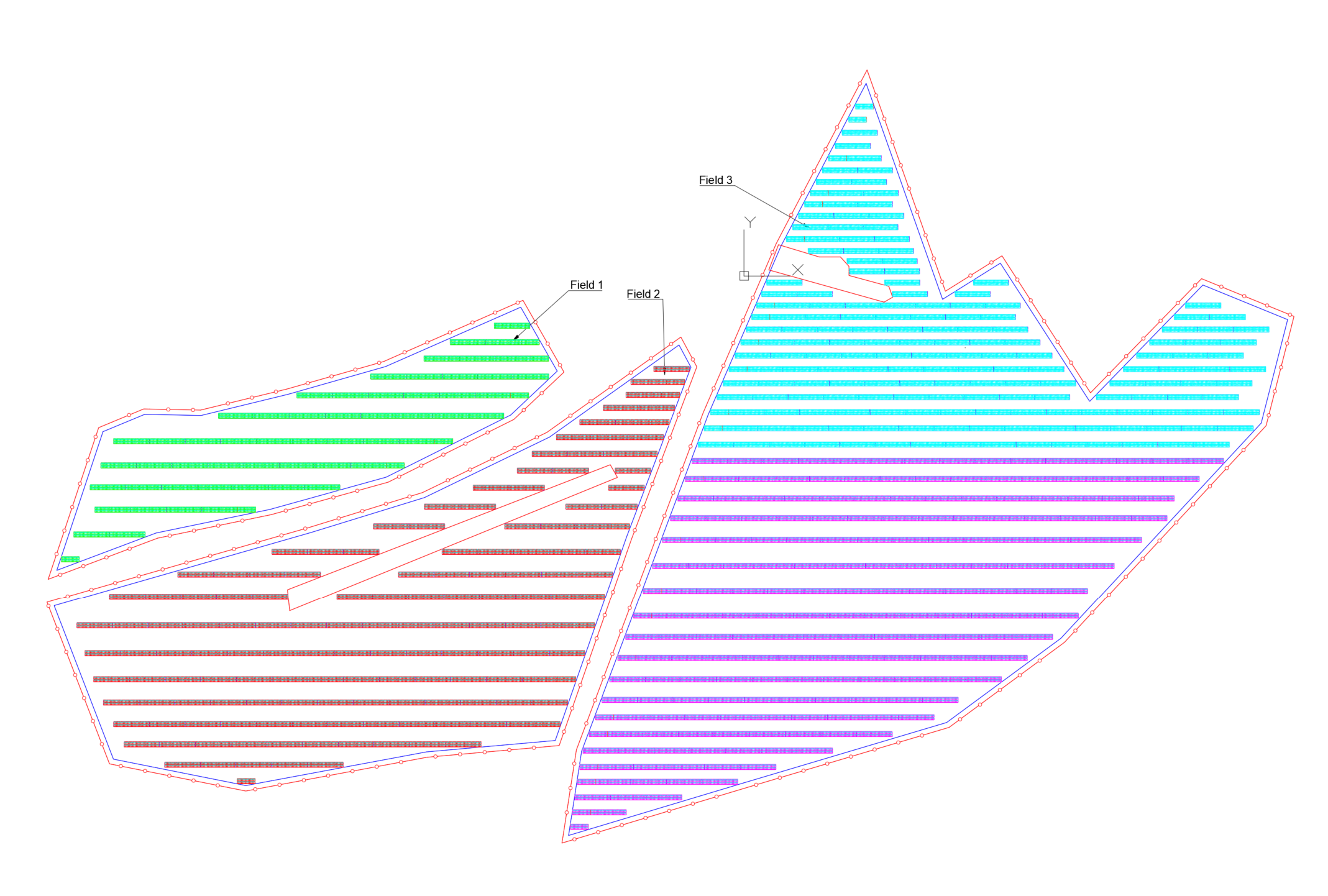
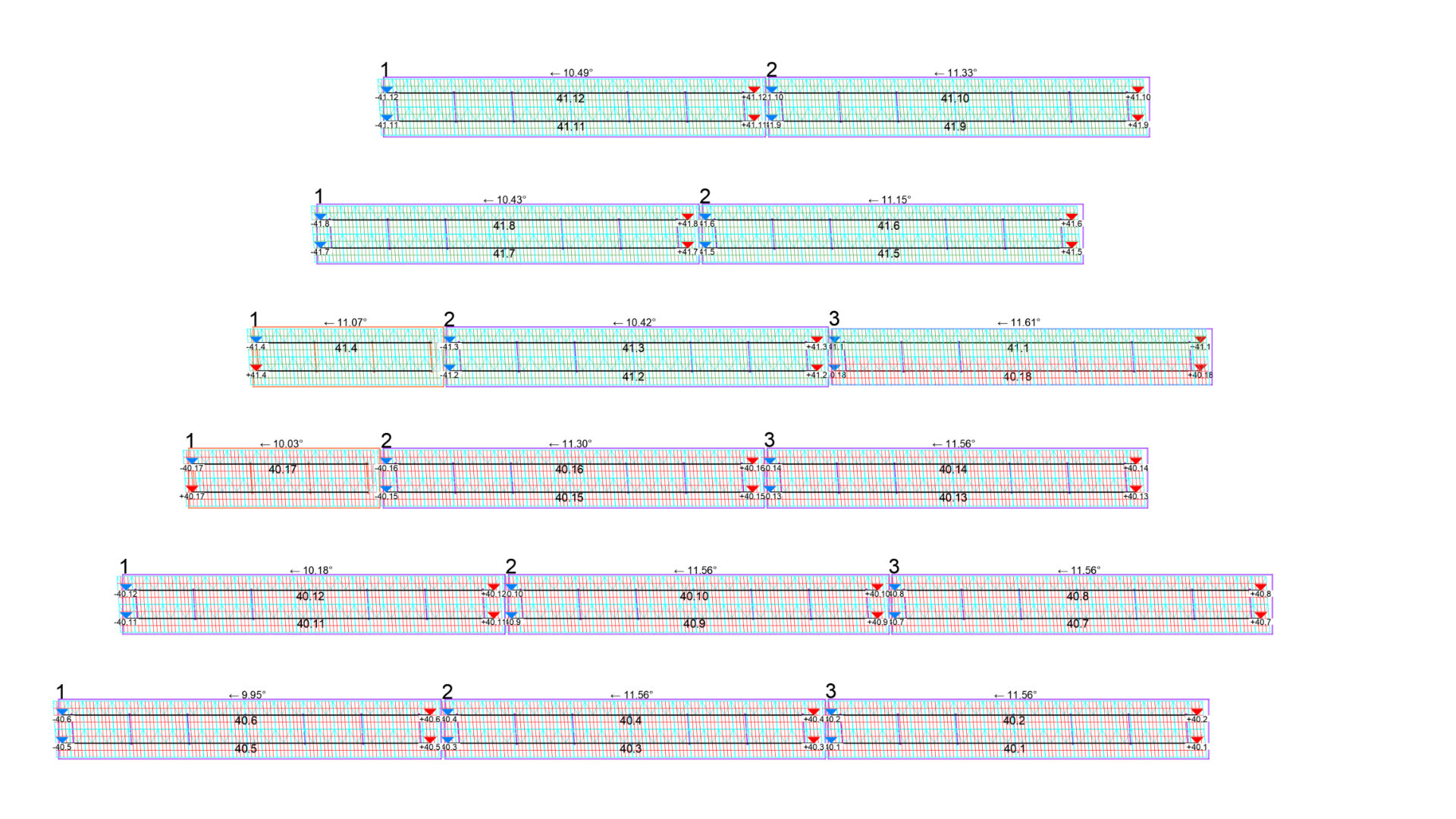
String Mapping + Colorization
Draw your string automatically, semi-automatically or manually – the choice is up to you. Colorize strings in order to improve visualization and contrast before printing.
Trench Path & Cable Routing
Define trenches and transformers. Automatically place inverters or combiner boxes based on string plan to minimize the amount of DC-cable. Finally route all your AC and DC cable in 3D through the shortest path to each device.
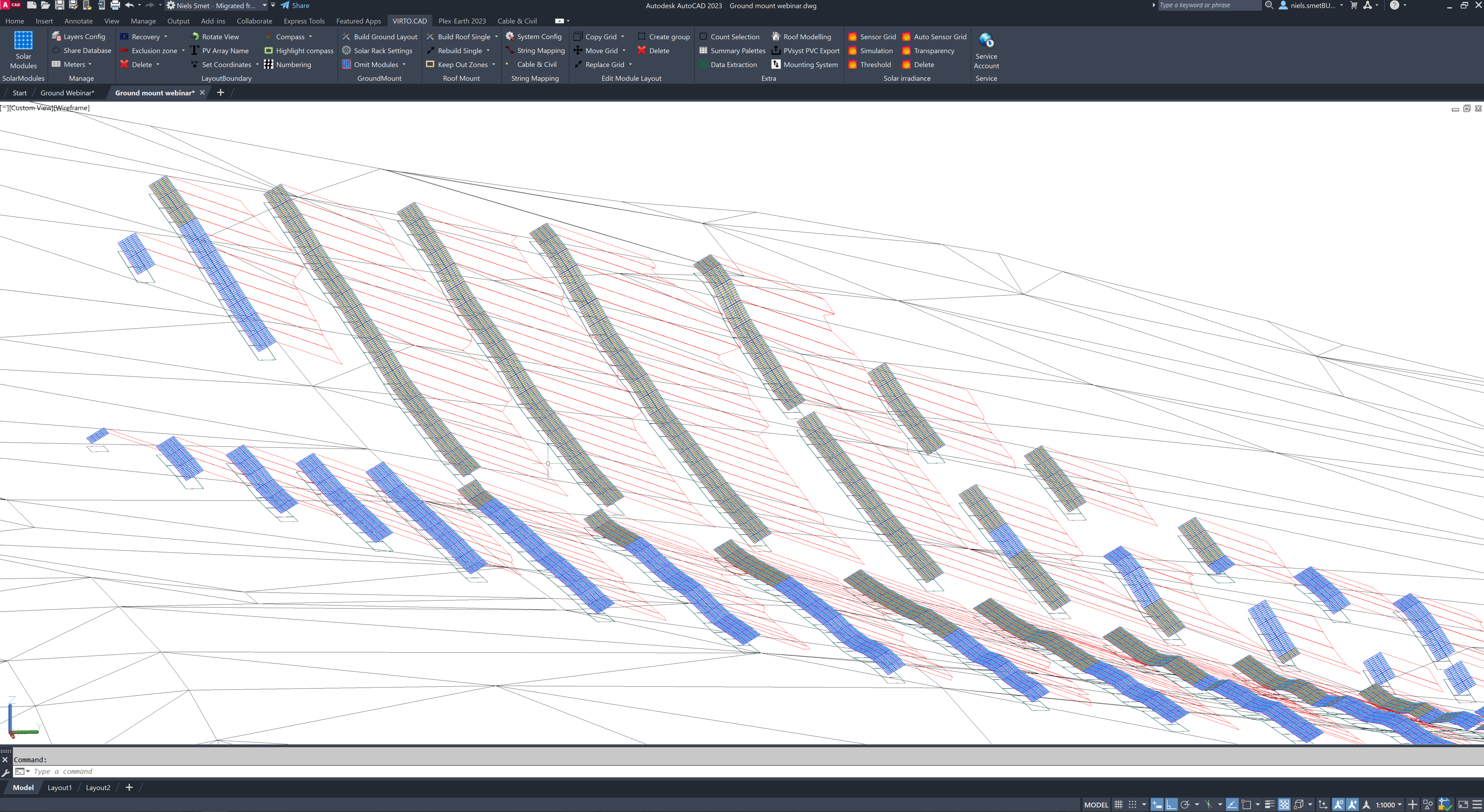
Solar Shadow Simulation
Virto.CAD calculates a variable row pitch depending on the solar shadow of the previous rack. This takes the underlying terrain into account to see how far the shadow of a solar rack will travel.
Slope Highlighting
Virto.CAD allows you to set a ‘Max Rack Side slope’ and a ‘Max row to row slope’ with corresponding colours when either or both values gets exceeded.
Our PV software will then place the rack on your mesh with these colours on the drawing so you can quickly see if either or both slope limitations have been exceeded.
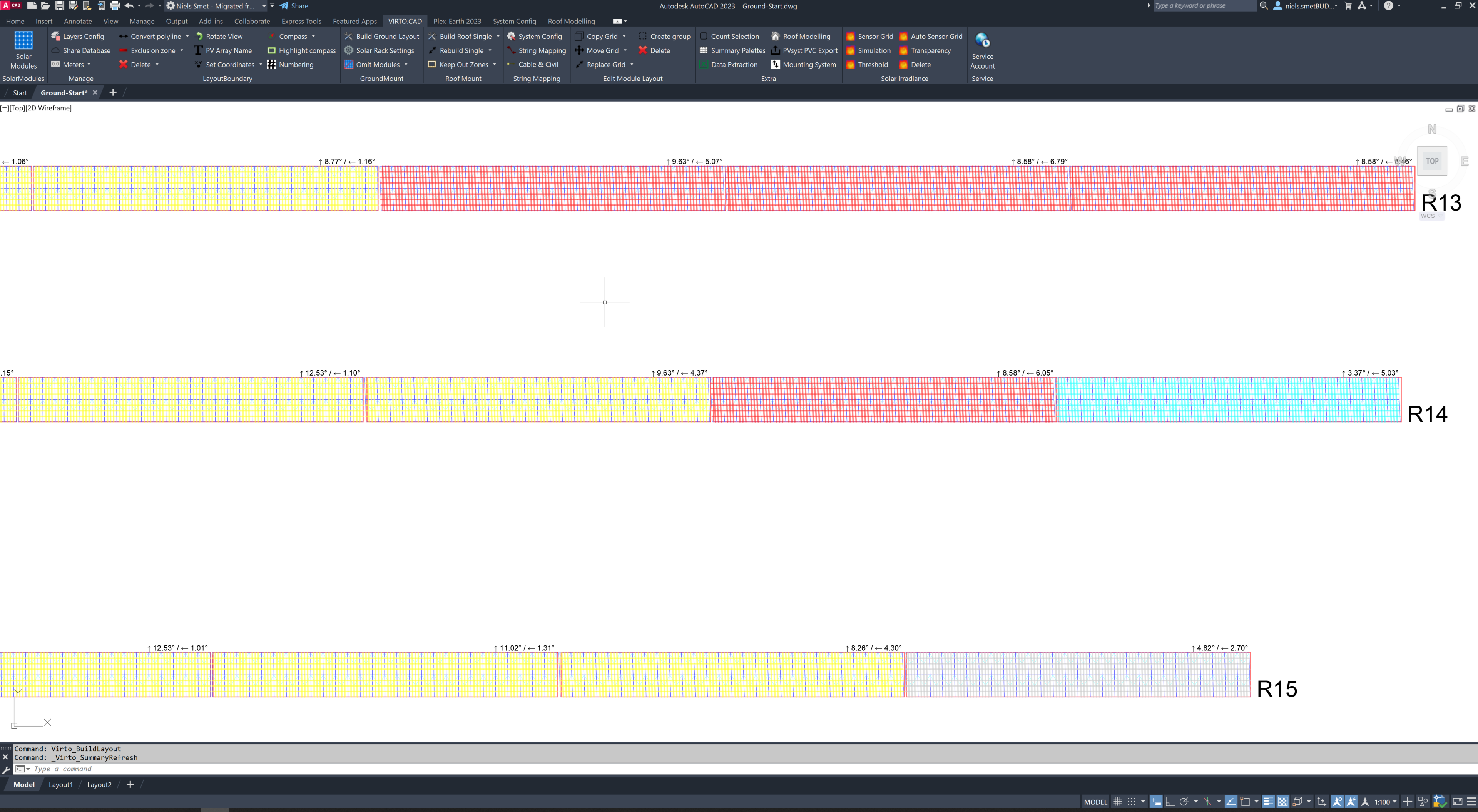
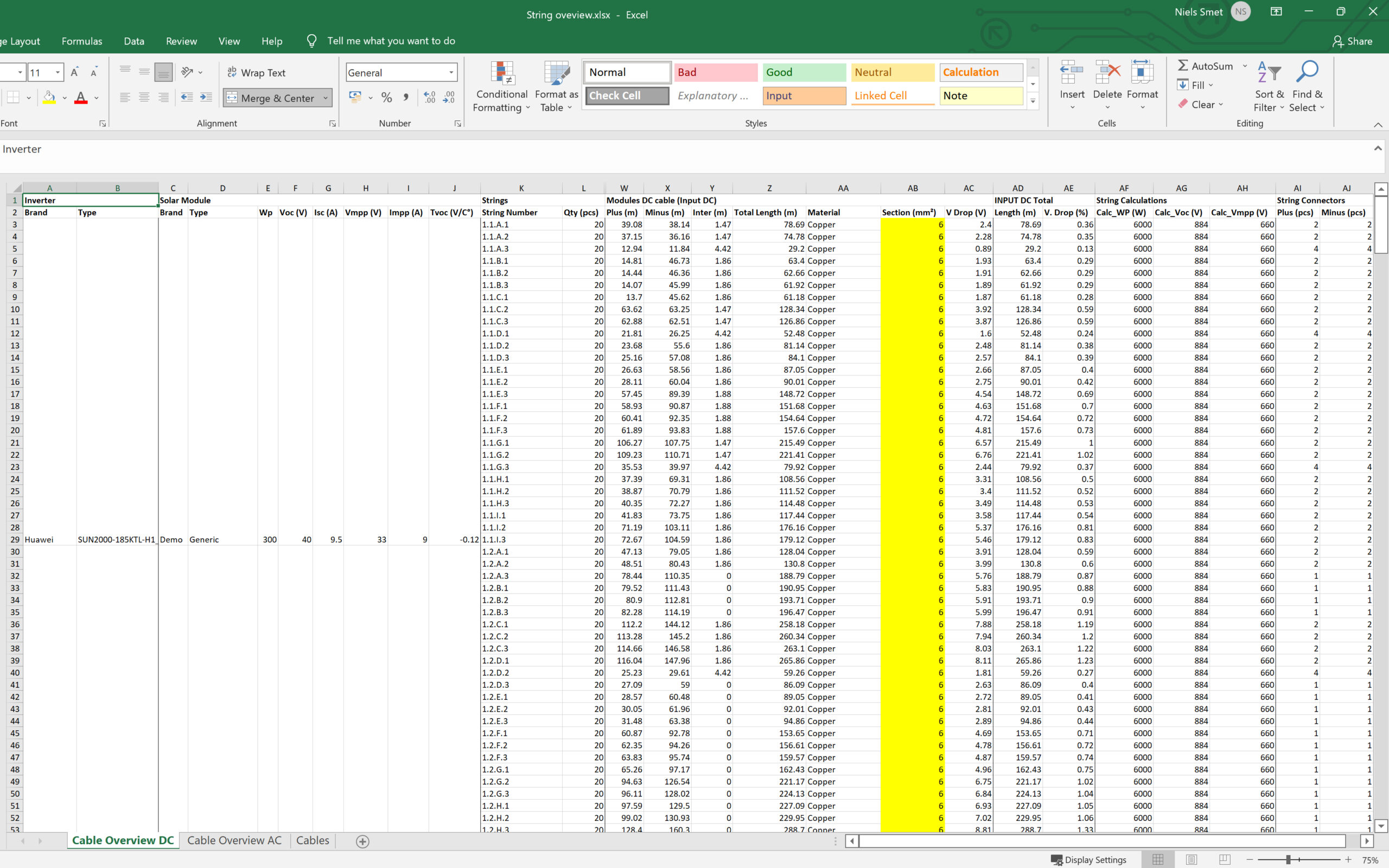
Export to Excel
Export an overview of your entire project including all inverters, modules, string labels, cable lenghts and cable sections to Excel.
Get Started
Excited to design your solar projects with Virto.CAD?
Use our partners plugins Plex-Earth to create 3D imagery or PVsyst to calculate solar yield.
Get In Touch
Request a free trial, schedule a demo, give us your feedback or ask us anything!
Simply drop us an email or give us a call.
Our team will be happy to assist you.