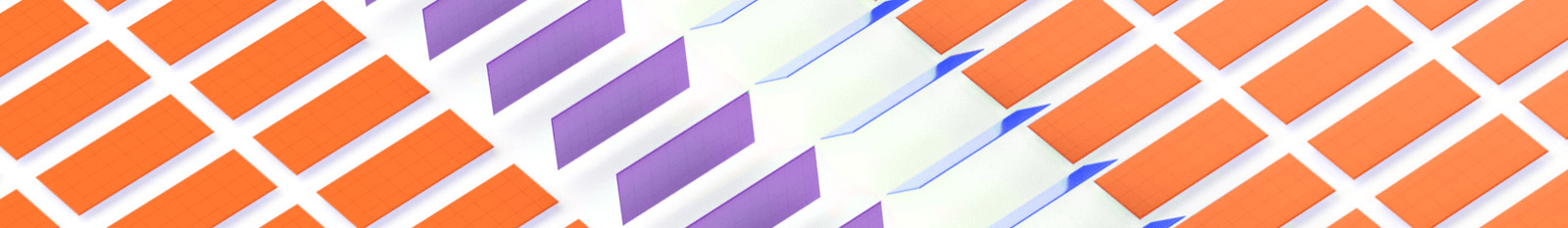

Release notes 1.11.0
We hereby introduce Virto.CAD Release 1.11.0.
Please continue reading for an overview about the new features, improvements and bug fixes.
New features and improvements
DC Cable trays:
- Now, you can specify the desired dimensions (width, height, length) of cable trays and indicate the maximum number of cables they can accommodate. The system will automatically calculate and suggest the appropriate number and placement of cable trays for your project.
Rebuild ground mount:
- Converting external blocks into Virto.CAD objects.
Ground clearance visualization:
- Ground clearance visualization is now accessible, showcasing the distance of each module to the ground surface through a color representation for enhanced visibility and analysis.
BricsCAD:
- BricsCAD v24 is now supported.
Virto.CAD installer:
- The license activation window has been redesigned and reworked for an improved user experience.
Roof modeling:
- Two parapet options are now provided: “Outside roof outline” (same as before) and “Inside roof outline” (new option).
- The time required to generate a 3D model of a roof with numerous obstacles has been reduced for improved efficiency.
String overview:
- “Calculate cable routing” button was renamed to “Route cables”.
- “String overview” button was renamed to “DC cables”.
- String overview export has been moved to the new Cable Summary palette
Cable Summary palette:
- Introducing the ‘Cables’ tab within the summary palette, — an all-in-one hub for managing your project’s wiring. Access detailed insights on strings, voltage drops, cable lengths, and more. Take charge of your project’s cables for optimal customization and tailored performance.
Database:
- Modules database now supports import from .pan files.
- Inverters database now supports import from .ond files.
- The solar modules database has been updated.
- The Inverter database has been updated.
String mapping:
- String polarities displaying were improved.
- Center string labels now can be displayed for the rooftop project (if enabled in the string settings window).
- The polarity and center string labels are now both optional.
- The performance of auto string mapping on the ground has been enhanced for improved efficiency.
- The creation of the small pink string line for single modules in rooftop string mapping has been improved.
- Additional measures were added to ensure the string mapping consistency.
String colorization:
- The string colorization algorithm has been enhanced to display a broader range of colors.
Build ground layout:
- Gaps definition for both racks and modules is now more clear and unambiguous.
- The ground cover ratio is now an input value, calculations have been adjusted to accurately reflect reality. Visualizations have been refined to provide a clearer explanation.
- Racks can now be sorted based on whether they are checked or unchecked.
- The build algorithm for Ground Build, specifically when aligning structures and supplementing in the same direction, has been enhanced for improved efficiency and effectiveness.
- The time of the ground build with the right alignment was decreased, now it is the same as for the left alignment.
- The ‘Calculate your pitch’ feature has been adjusted to work seamlessly with multiple rack types.
Dilatations:
- New option was added to the dilatation command: “Auto detect”. This is now the default option.
Layout boundary:
- Enhanced and expanded auto layout functionality to facilitate simpler usage.
System configurator:
- Cable combiners were renamed to Y connectors. String cabinets were renamed to String combiner boxes.
- The “Add to Configuration” section has been enhanced for increased flexibility, enabling the addition of a segment of the system configuration to an already existing devices hierarchy.
- The summary palette and system configuration now include support for inverter numbering.
- We now have the ability to change the order of devices in the System Config. Users can now customize and modify the sequence of devices according to their preferences or specific requirements.
PVsyst export:
- South facing and East-West racks, with omitted modules, can now be accurately exported to PVSyst.
Summary palette:
- The individual buttons for exporting and placing tables of modules, racks, and inverters have been replaced with two versatile buttons, named “Export” and “Insert Table.” These buttons now adapt their functionality based on the active tab selection.
- The loading time of the Summary Palette has been optimized.
- The Summary Palette now includes visualization of processing, providing a more transparent and informative display of the ongoing operations.
Bill of Materials (BOM):
- Bill of Materials (BOM) now also includes racks, panels, Y connectors, String combiner boxes, LV cabinets and transformers.
- The Bill of Materials (BOM) window is now resizable, allowing for a larger display of data.
- Cables have been added to the current Bill of Materials (BOM).
- Generated cable trays will also be included into the BOM.
Duplicate racks:
- The duplicated racks are now always highlighted, previously the drawing settings could disable this.
Rebuild rooftop/ground:
- Rebuild operation now results in more accurate layout boundaries.
Device placement:
- The automatic device placement feature is optimized when dealing with two or more trenches.
Cable routing:
- The cable routing feature is optimized when dealing with two or more trenches.
Layout editing:
- Performance improvements have been made for Move/Move Grid in both ground and roof operations.
- Improved the Copy of modules to properly copy their wiring groups.
- The copy/move grid functionality has been improved to snap to any existing row that is detected, providing more flexibility and accuracy in placement.
Label tag composer:
- Enhanced and streamlined UI: Now detects your configured strings per input, simplifying the string configuration from 4 to 2 for easier management and control.
- Continuous numbering of strings is now supported (at the inverter level and below).
- The performance of the string re-labeling command has been enhanced for improved efficiency.
Ballast:
- When the ballast is recalculated, any existing ballast and BOM for the current boundaries are removed.
CPX:
- Support for Wave Plus is now available for single systems.
- Added extra parameter: Environment. For countries France, Spain, Portugal and Sweden.
- Added altitude for countries: Belgium, France and Spain.
- Added snow zones for countries: France, Spain and Portugal.
Esdec:
- Added extra parameter: Environment. For countries France,Spain,Portugal and Sweden.
- Added altitude for countries: Belgium, France and Spain.
- Added snow zones for countries: France, Spain and Portugal.
Avasco Solar:
Avasco Solar update to support a passage at the bottom or top, as well as a single east or west panel for improved functionality and flexibility.
Bug fixes
Cable routing:
- Fixed a bug where the small passes of trays/trenches over an obstacle led to an infinite loop during cable routing.
- The cable routing functionality has been improved to handle strings with numerous interconnections more effectively.
Build ground layout:
- Fixed a bug where the sorting of the racks did not work.
- Fixed a bug where the copy/copy grid command led to the overlapping panels.
- Fixed a bug where the align rows option was not taking into account exclusion zones.
Build rooftop EW:
- The issue where the “Height above surface” was incorrect with East-West orientation on a sloped roof has been fixed.
Layout editing:
- The bug affecting the “Copy” and “Copy Grid” commands, which caused them to not work correctly on certain meshes, has been identified and resolved.
- A bug has been fixed where the alignment of ground rows did not properly consider exclusion zones.
- Performance of copy/move operations on the ground has been improved.
Roof modeling:
- A bug with incorrect rotation of obstacles on rooftops with significant slopes has been resolved.
String mapping:
- Fixed a bug where auto string mapping could generate redundant loops.
- The bug with manual wiring where ‘Virtuosolar_Internal’ layers were getting created for each string drawn has been fixed.
String colorization:
- In the String colorization feature, it’s now possible to change a color more than once, addressing a previous limitation.
- A bug causing BricsCAD to crash when closing the ‘Colorize mapping’ window has been identified and resolved.
System configurator:
- A bug has been fixed where the numbering was incorrect when changing devices in the System config with already placed devices.
Rebuild/replace:
- Fixed a bug that appeared when attempting to rebuild/replace the boundary of a single row.
Support
Do you need any assistance or do you have any questions?
Please contact our support team or check our support page.
When upgrading to Virto.CAD 1.11 for BricsCAD, please make sure to install BricsCAD V24.
